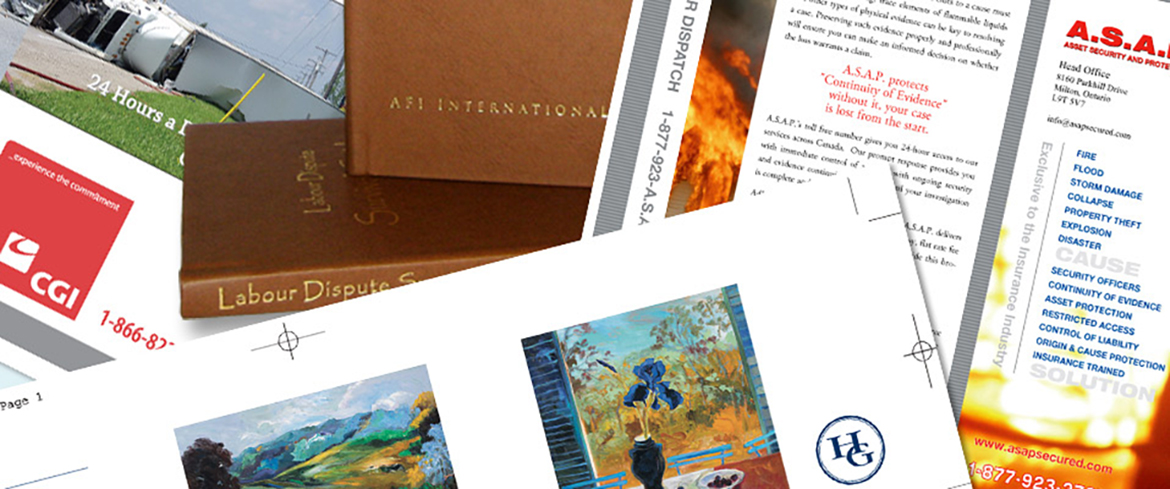
Commercial Printing & Advertising | Website Design & Hosting

"Silvina is an extremely creative and hard working individual. She provided solutions with rebranding and several large marketing initiatives. Her work ethics were always professional and she always had fresh ideas that were well received by me and my clients."
Commercial printing and advertising
Print and Advertising
No matter how much information is shared electronically, you'll probably still need effective printed materials. Nailing It offers a full range of print design services, along with pre-press and production services.
Choose from customized stationery, brochures, announcements, posters, books and flyers - whatever your print needs are, Nailing It will design your look and deliver your product on time.
Colour Variations
RGB colour — RGB is an abbreviation for Red, Green, and Blue. This is a colour system commonly used for monitors, digital cameras, televisions, etc. This colour system works well for digital items but not for printing ink on paper. All files must be converted from RGB to CMYK for the printing process. This is the format you will most likely use on any projects you are working on. For use on the web or in your email, importing into Microsoft Office applications like Word, PowerPoint, Excel, Access etc.
Pantone colour — If you intend to have your materials printed on a press, choosing Pantone colours makes the process (in some cases) less expensive than printing in full colour (CMYK). This is not an issue if you print your materials digitally. You will only need this file type if you are specifically asked for it.
Full CMYK colour — CMYK is also called 4 Colour Process, 4/0 or full colour. (4/0 = full colour one side) (4/4 = full colour two sides). Colours in CMYK images are composed of varying amounts of Cyan, Magenta, Yellow and Black. This is the way a printing press prints colour, so it is vital that your image be in this colour mode. For 1 colour process it needs to be grayscale or bitmap (which only use black). This is for four-colour printing, for use on any materials that you intend to print on a printing press.
Grayscale — You would use this when your logo is included in the newspaper or in the Yellow Pages, or on any black and white laser-printed materials you may create.
Black and white — This version would be used to produce the best quality logo on faxes or any materials you reproduce using a copier.

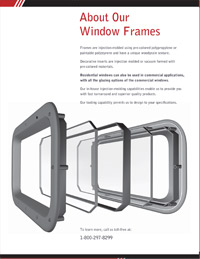
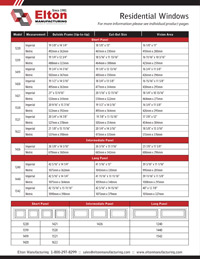
Business Card
Booklet
Bookmark
Brochure
Calendar
Catalog
CD Package
Club Flyer
Collectors Card
Door Hanger
DVD Package
Envelope
Flyer
Letterhead
Mini Menu
Notepad
Poster
Postcard
Presentation Folder
Rackcard
Rip Business Card
Rolodex
Roll Label
Staggered Cut Flyer
Sticker
Tent Card
Signage/Banner
Banners
Posters
Window Cling
Window Decal
Yard Signs
Trade Show Exhibits
File Formats
It is important to note that each type of file has a specific usage. The information below should help you decide the appropriate file type you may require for a specific project.
All file types can be categorized as vector or raster files. Vector files are images that are built by mathematical formulas that establish points on a grid which means you can scale them to any size. Despite larger scaling up of the image, it retains its quality and resolution. Vector logo files include .ai, PDF, and EPS.
Raster files are pixel-based. Therefore, when you scale up an image too much, it will become blocky and blurred. This is the reason that you should prefer vector files to save and send large files of images for best results. JPEG, GIF, and PNG are raster image extensions.
![]() JPG or JPEG files
JPG or JPEG files
Perfect for:
— Home/Office printing
— Importing in to Microsoft Office applications like Word, PowerPoint, Excel, Access etc.
— Web Design
These file types are all used for home/office printing in applications like Word or PowerPoint (you import the image into your document). You may change the size by proportionally reducing it but never enlarge it as it will result in pixelation (jagged edges).
Bitmap format was developed specifically for photographic images. JPEG files are best used for on-screen display or email exchange of large low-resolution photographs or images incorporating millions of colors with temporary storage, such as on digital camera memory cards. Although, JPEG files may look good on-screen and may produce nice inkjet prints, they are not suitable for high resolution commercial printing.
![]() EPS file Encapsulated PostScript.
EPS file Encapsulated PostScript.
Perfect for:
— Professional Printing
— Graphic Design
You need Adobe Illustrator to open this file type. The EPS file is a vector file. All the other types are called raster files. Raster files are made up of tiny dots, clearly visible under a microscope. This means that when enlarged in size or reduced significantly in size, raster type files will lose quality. Vector files on the other hand do not suffer from this loss of quality because the image software uses a mathematical technique called vectoring to create the image. The EPS vector file can be reduced and enlarged using the correct software without any loss of quality. This file format is also used by the majority of professional printers.
![]() PDF file
PDF file
Perfect for:
— Share files with others who don't have the same software or use a different platform (Mac, Windows, Linux, etc.)
— Share files that will look the same (layout, fonts) on multiple computer systems
— Share files that can be protected from unauthorized viewing, printing, copying, or editing
Create files that are more efficient than PostScript or native file formats typically used in commercial printing
A Portable Document Format (PDF) file is a multi-platform file format that preserves most attributes (including colour, fonts and formatting, graphics, and more) of a source document no matter which application, platform, and hardware type was originally used to create it while obtaining a small file size. Since PDFs contain colour-accurate information, they should also print the same way they appear on screen. PDFs provide the most accurate reproduction output. PDF files can be viewed using Adobe Acrobat Reader, which is a free software application provided by Adobe Systems. Recommended for print. May lose image quality when they are scaled more than 100%.
![]() TIF or TIFF file
TIF or TIFF file
Perfect for:
— Professional printing
— Home/Office printing that supports CMYK color
The tif file is for printing on a printing press. The CMYK color stands for the four colors that are used in 'Process Printing. Cyan, Magenta, Yellow and the K actually stands for Black. This file format is often requested by print shops. This is one of many file formats that a printer can request.
If you can open this file format on your PC you will often see that the colors are totally different to other files we send you. This is because your computer monitor and often your home/office printer too uses RGB color. RGB color stands for Red, Green, Blue. Your PC does not have the correct filters to read CMYK color. This is entirely normal and when printed on a lithographic printing press the colors will print correctly. (Because a printing press can print many more variations of the color spectrum you may notice a slight difference in the end product compared to what you would be able to print on a home office printer).
![]() PSD file - the native file format of Adobe Photoshop.
PSD file - the native file format of Adobe Photoshop.
Perfect for:
— Home/Office printing
— Web Design
— Graphic Design
You need Adobe Photoshop to open this file type. For a logo to be used across a large spectrum of uses and applications it is created as a vector file (eps). Vector files can be resized using the right software without loss of quality. Your PSD file can also be used for home/office printing if you have Adobe Photoshop.
![]() Gif (RGB Color) - 72 dpi.
Graphics Interchange Format.
Gif (RGB Color) - 72 dpi.
Graphics Interchange Format.
Perfect for:
— Animation
— Web Design
— Graphic Design
Gif files do not resize well at all. For us to supply you with a transparent gif file you need to tell us the size you need. Otherwise if you try to resize it yourself the results will generally be very poor. Gif files are not the best quality file format and often suffer from pixelation (jagged edges). If you require this file format in any other size you can request it at the size required.
The vast majority of non-photographic images seen on Web pages are in this format. GIF (or Graphics Interchange Format) is a bitmap graphics format that supports transparency and animation. It is a low-resolution format best suited to on-screen web page display. GIF files can also be used in online publications as well as on-screen display or screen shots. Images with large expanses of flat color or those that require transparency (such as transparent backgrounds) are best-suited to the GIF format. Because GIF files have a low resolution, they reduce images to 256 colors or less. Therefore, they are less suitable for images with millions of colors, such as photographs, although small photos work well as GIF.
![]() PNG file (RGB) - 72 dpi. Portable Network Graphics.
PNG file (RGB) - 72 dpi. Portable Network Graphics.
Perfect for:
— Animation
— Web Design
— Graphic Design
PNG files are a fairly new arrival on the scene and were created to improve upon and replace GIF (Graphics Interchange Format) as an image-file format. It is a web site file format supported now by most web browsers. The beauty of this format is that the quality of finish is usually high. The PNG file format also resizes much better than Gif files. If you require this file format in any other size you can request it at the size required.
![]() BMP file (RGB) - 300 dpi. Bitmap.
BMP file (RGB) - 300 dpi. Bitmap.
Perfect for:
— Home/Office printing
— Importing into software
Many older graphical user interfaces used bitmaps in their built-in graphics. Most BMP files have a relatively large file size due to lack of any compression. Bitmaps store so much information in the highest resolutions, they make very beautiful images. However, a bitmap image doesn't rescale well. If blown up using a graphics program, the bitmap image becomes blocky and blurred. If reduced, it loses clarity.

